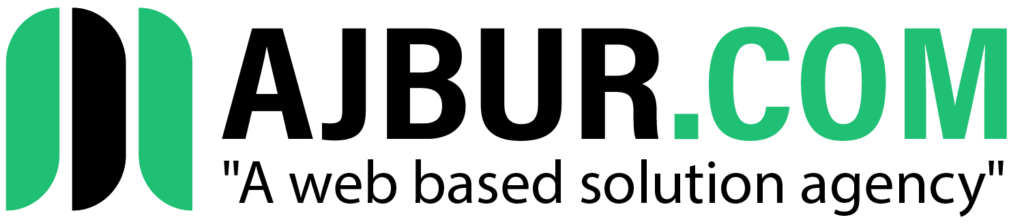How to Book an Appointment on AJBUR.COM: A Step-by-Step Guide
Booking an appointment on AJBUR.COM is quick and easy! Follow these steps to secure your spot:
Step 1: Visit AJBUR.COM
Open your web browser and navigate to AJBUR.COM. The homepage is designed to provide you with all the information you need.
Step 2: Go to the Appointment Section
Look for the “Appointments” section on the homepage. This can typically be found in the main navigation menu or as a prominent button on the page.
Step 3: Select Your Service
Browse through the list of available services and select the one that best fits your needs. Each service will have a brief description and any relevant details.
Step 4: Choose a Date and Time
After selecting your desired service, a calendar will appear. Select a convenient date and time for your appointment from the available slots.
Step 5: Provide Your Details
You will be prompted to enter your contact information and any specific preferences or requirements for the appointment. Fill in the required fields accurately to ensure a smooth booking process.
Step 6: Confirm Your Appointment
Review all the details of your appointment to make sure everything is correct. Once you are satisfied, click the “Confirm Appointment” button.
Step 7: Receive Confirmation
You will receive a confirmation email with all the details of your appointment. Make sure to check your inbox (and spam folder) to verify that everything is in order.
Step 8: Prepare for Your Appointment
With your appointment booked, all that’s left to do is prepare for your visit. Arrive on time and bring any necessary documents or information required for your service.
Conclusion
Booking an appointment on AJBUR.COM is designed to be a hassle-free experience. By following these simple steps, you can easily secure your spot and look forward to receiving top-notch service. If you encounter any issues or have questions, don’t hesitate to reach out to their customer support team for assistance.